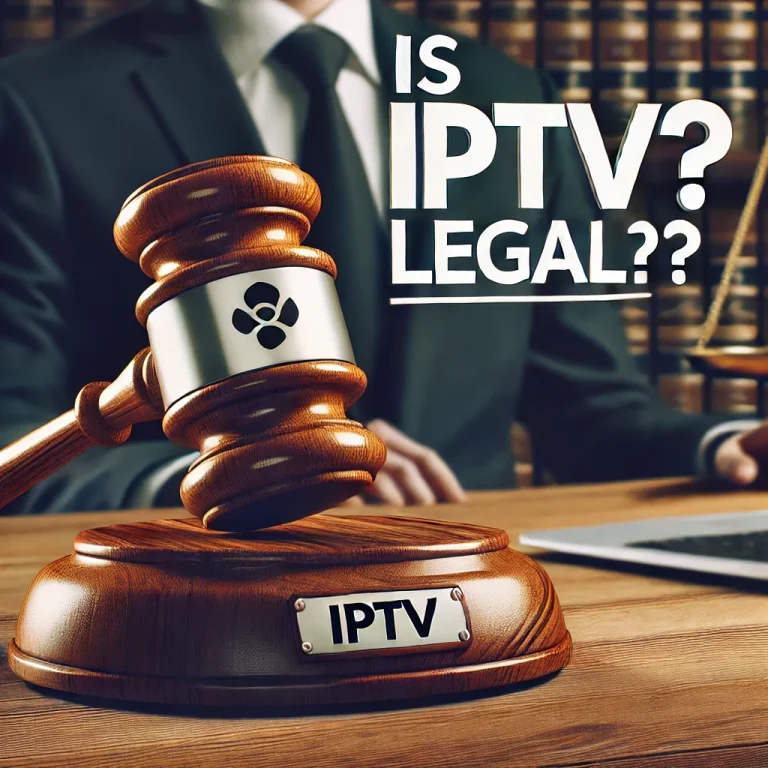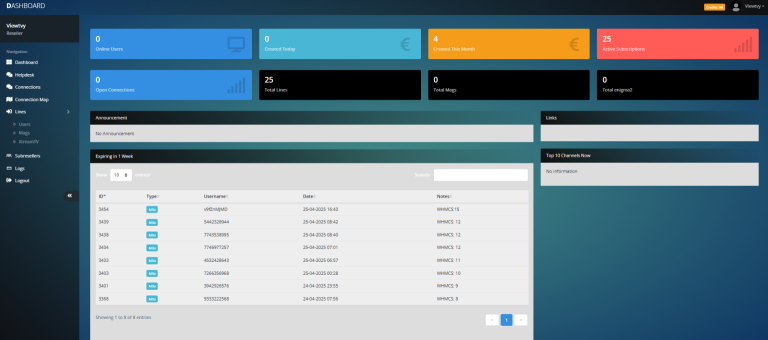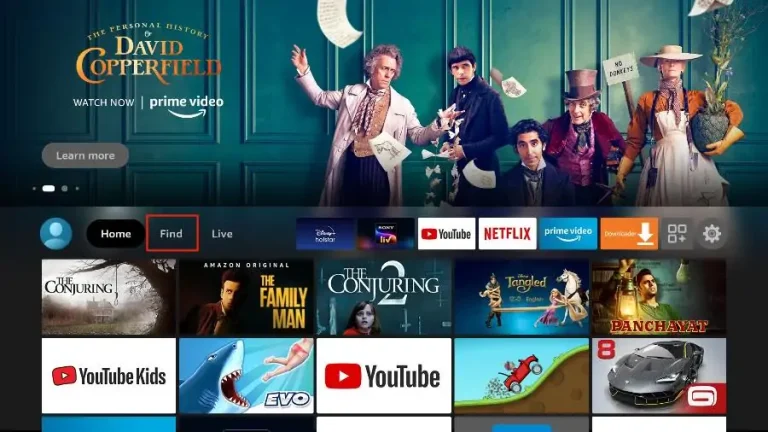IPTV services
The Ultimate IPTV Guide 2025 – Everything You Need to Know About IPTV
In 2025 IPTV became the core of modern entertainment. Learn how IPTV works, how to install it, pricing, top providers and troubleshooting — with ViewTVY examples and free trial links.
🔹 What Is IPTV (Explained Simply)
IPTV (Internet Protocol Television) delivers TV content over the internet instead of satellite or cable. It allows users to stream live TV, on-demand videos, and pay-per-view (PPV) events with just an internet connection. Unlike traditional television, IPTV lets you pause, rewind, and choose content whenever you want.
Main Benefits
- No need for cables or antennas
- Watch on Smart TV, Android, iOS, or PC
- 4K & HD quality
- Global access – no IP lock
🔹 How IPTV Works (Technical Overview)
IPTV relies on streaming servers and M3U playlists that send data through your broadband connection. Each channel has its own unique stream URL. Services use EPG (Electronic Program Guide) to show schedules and metadata.
Tip: Using a VPN can protect your connection and sometimes improve routing and speed. Recommended VPNs: NordVPN, ExpressVPN.
🔹 Benefits of IPTV in 2025
| Feature | Description |
|---|---|
| 💰 Cost-Efficient | Watch thousands of channels for a fraction of cable TV prices. |
| 📺 Flexible | Stream on multiple devices with one account. |
| ⚡ Fast & Reliable | Less buffering, smoother performance with good provider CDN. |
| 🎬 VOD Access | Access thousands of movies and TV shows on demand. |
🔹 IPTV Types: Live TV, VOD, Catch-up, PPV
- Live TV: Watch live broadcasts (news, sports).
- VOD (Video on Demand): Movies & series available anytime.
- Catch-up: Rewatch shows aired earlier.
- PPV: Pay-Per-View for special events and matches.
🔹 Why Choose IPTV Over Cable in 2025
Cable is outdated — IPTV is the future. You get unlimited channels, 4K quality, lower prices, and multi-device support without set-top box restrictions.
: IPTV vs Cable 2025 | Best IPTV Alternative
🔹 IPTV Legality and Safety
Is IPTV legal in 2025? Yes when provided by licensed services. Providers like ViewTVY, TEREATV, and FreeGoTV operate legally in many regions. Avoid pirated sources — they can contain malware or violate copyright.
Use a reputable VPN for privacy and to avoid throttling. Recommended: NordVPN, ExpressVPN.
Useful reading: U.S. Copyright Office · Ofcom (UK)
🔹 IPTV Features Checklist
- 13,000+ Live TV Channels
- 50,000+ VOD Movies
- 4K & HD Quality
- Multi-Device Streaming
- EPG & PPV
- 24/7 Support
- Free Trial
🔹 ViewTVY IPTV Overview
ViewTVY is one of 2025’s top IPTV platforms — focusing on stability, wide channel selection, and easy setup. Highlights:
- 13,000+ live channels
- Extensive VOD library
- No IP lock, use anywhere
- 4K streaming for premium channels
Useful links:
🔹 IPTV Subscription Plans Comparison
| Plan | Duration | Connections | Price |
|---|---|---|---|
| Basic | 1 Month | 1–2 | $15 |
| Standard | 3 Months | 1–4 | $40 |
| Premium | 12 Months | 1–6 | $120 |
🔹 IPTV Device Compatibility
ViewTVY works on:
- Smart TVs (Samsung, LG, Android TV)
- Amazon Firestick / Fire TV
- Android & iOS devices
- Windows & macOS
- MAG & Enigma2 boxes
🔹 IPTV Installation Tutorial (Step-by-Step)
- Get your subscription or free trial from ViewTVY.
- Download an IPTV player (IPTV Smarters, TiviMate) or the ViewTVY app.
- Enter your M3U or Xtream credentials provided by ViewTVY.
- Test channels and set up EPG.
🎥 Watch the quick tutorial:
🔹 IPTV Troubleshooting & Support
Common issues and quick fixes:
- Buffering: Check internet speed (20+ Mbps for 4K), use wired connection.
- Login errors: Re-enter credentials or contact support.
- Missing EPG: Reload portal or refresh EPG source.
Contact ViewTVY support for account-specific help.
🔹 IPTV for Sports Fans
Watch live sports — Premier League, NBA, UFC, F1 — in HD & 4K. Choose plans with multiple connections for family viewing during big matches.
: best IPTV for sports 2025
🔹 IPTV for Movies & Series Lovers
Large VOD libraries include Hollywood, recent releases and curated collections. Use VOD search and categories to find new releases fast.
: best IPTV for movies 2025
🔹 IPTV Security & Privacy
Always use a VPN for privacy and to avoid ISP throttling. Keep apps updated and avoid untrusted third-party sources.
🔹 Future of IPTV (2025–2030)
AI-driven personalization, voice controls, and deeper smart-home integration are next. Expect smarter recommendations and lower latency via edge CDNs.
🔹 Compare ViewTVY vs Other IPTV Providers
| Provider | Channels | Devices | Free Trial | Price |
|---|---|---|---|---|
| ViewTVY | 13,000+ | 6 | ✅ | $15/mo |
| TEREATV | 13,000+ | 6 | ✅ | $15/mo |
| FreeGoTV | 13,000+ | 6 | ✅ | $15/mo |
🔹 IPTV FAQs
Q1: What is IPTV?
A: A streaming technology delivering TV via the internet.
Q2: Is IPTV legal?
A: Yes, if you use licensed providers.
Q3: How to watch IPTV?
A: Enter your M3U URL into an IPTV player app or use the provider app.
Q4: What’s the best IPTV for 2025?
A: ViewTVY, TEREATV, and FreeGoTV are top contenders depending on your needs.
🔹 Conclusion
IPTV is the future of entertainment. With ViewTVY you get affordable, legal, and high-quality streaming. Start your Free Trial Today and experience 13,000+ channels and premium VOD.